Create Mode►
Object color►
Turn off Global-color to show colors
Set: Scale (Size)▼
Set: Translate (Position)▼
| X► | |||
| Y► | |||
Click on canvas to place object ►
Set: Rotate (Orientation)▼
Select & Modify Mode►
Select an object▼
Modify: Object's color►
Turn off Global-color to show colors
Modify: Scale (Size)▼
Modify: Translate (Position)▼
Modify: Rotate (Orientation)▼
Assignment #4
Adding Lights
Interactive Computer Graphics with WebGL
https://www.coursera.org/course/webgl
Adding Lights
Interactive Computer Graphics with WebGL
https://www.coursera.org/course/webgl
Tested in Chrome and Firefox, IE is not supported.
Moving Lights▼
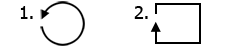
| Ambient-1► | Ambient-2► | ||
| Diffuse-1► | Diffuse-2► | ||
| Specular-1► | Specular-2► |
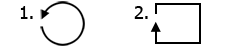
|
| ||||||||||||||||
All Objects' Material▼
| Ambient► | ||||
| Diffuse► | ||||
| Specular► | ||||
| Shininess► |
| |||
Change Z-1 or Z-2 to set light distance
Surface▼